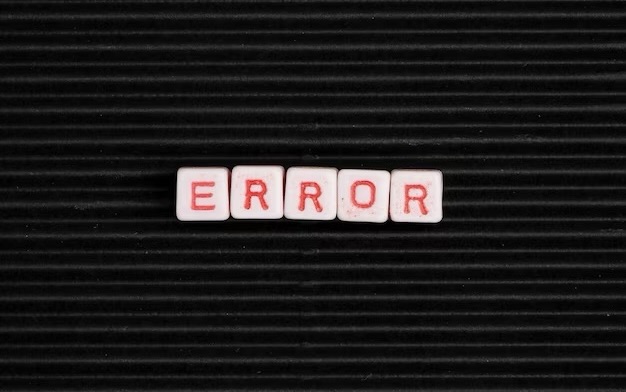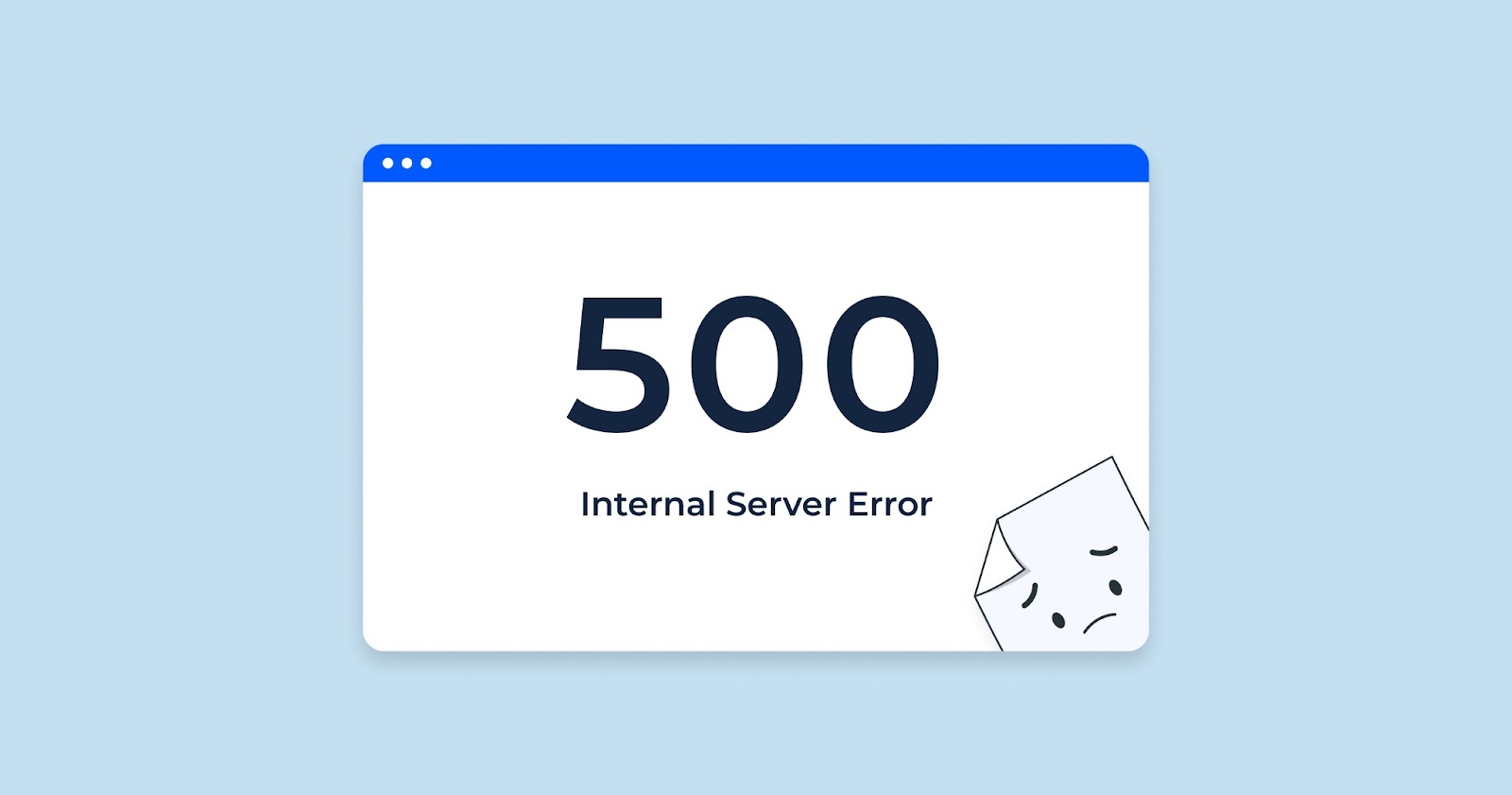When you’re browsing the internet, you may occasionally stumble upon a 301 error and wonder what it means. These errors happen when the server identifies that the URL you’re trying to access has been permanently moved to a different location. The server then expects your system to instantly attempt accessing the resource through the new URL address.
But why does this happen? There could be several reasons, such as website redesigns, domain changes, or a switch from HTTP to HTTPS. It’s like when a business moves to a new location and leaves a forwarding address for their mail. On the web, the 301 error is essentially the server’s way of telling your browser that the webpage you’re searching for has moved to a new address, and it’s redirecting you to that location.
The Impact of 301 Errors
While 301 redirects are a natural part of web browsing, they aren’t always handled smoothly, and when things go wrong, it can create a frustrating user experience. Users may encounter broken links or bookmarked pages that no longer function, leading to confusion and frustration. Moreover, a faulty 301 redirect can lead to negative SEO impacts if not properly implemented.
Tips for Fixing 301 Errors
Once you understand what a 301 error is, it’s easier to diagnose and fix it. Here are some steps to take when you encounter these errors:
- Check the URL: Ensure that the URL you’re entering is correct. Mistyping is often the cause of 301 errors;
- Clear Browser Cache: Try clearing your browser’s cache and cookies. This might resolve the issue if your device is trying to access the old version of a webpage that has been moved;
- Contact the Webmaster: If you’re not the owner of the website, you may want to contact the site’s administrator for assistance. They can correct the 301 error if it’s on their end.
Understanding 301 Errors in Depth
The 301 status code in internet lingo signifies a permanent redirection from one URL to another. When a client system, such as a web browser, attempts to access a URL that has been permanently moved, the web server communicates this change through a 301 error status. The server expects the client system to instantly attempt to access the resource via the new URL.
Think of it as the digital equivalent of a forwarding address left by a homeowner who has relocated. The redirection command directs any visitor, or in this case, web traffic, to the new location, ensuring that no one is left knocking at the wrong door.
Impact of 301 Errors on User Experience and SEO
While 301 errors are an integral component of the online landscape, they can lead to a disruptive user experience if not executed correctly. Users may stumble upon non-functional links or find their bookmarked pages unresponsive. This is not only frustrating for users but can also lead to a drop in site traffic, affecting the website’s search engine ranking.
A faulty 301 redirect can also impact your website’s SEO negatively. If the search engine bots encounter a loop of redirects without reaching the destination content, they could end up penalizing your site for poor user experience.
How to Fix 301 Errors
Understanding the cause of a 301 error is the first step toward rectifying it. Here are some tips to diagnose and repair 301 errors:
- Verify the URL: The first step is to ensure that you’ve entered the correct URL. A simple typographical error can often lead to a 301 error;
- Clear Your Browser Cache: If your browser cache still holds the old version of a webpage, it might attempt to access it even after the page has been moved. Clearing the cache and cookies can resolve this issue;
- Reach Out to the Webmaster: If you are not the owner of the website, you might want to contact the site’s administrator for assistance. They can rectify the 301 error if it lies within their domain.
The Role of the Web Server and Webmaster in 301 Errors
A web server, when issuing a 301 response, should always include with it an alternate URL for redirection. This way, a web browser can immediately retry accessing the webpage via the new URL. Hence, in an ideal scenario, a 301 error would remain invisible to a web user, unless a faulty redirection loop exists, i.e., when URL A redirects to URL B, which in turn directs back to URL A.
Even if the client is not a web browser, it should respond in a similar manner and instantly retry accessing through the alternative URL. However, if the web server does not provide an alternate URL along with the 301 response, it can be either due to a flaw in the web server software or a misconfiguration by the webmaster.
Navigating 301 Errors: An Advanced Guide
The redirection of URLs, or 301 errors, is an outcome commonly seen during the reorganization of a website. This phenomenon is frequently witnessed in the case of low-level URLs, like www.isp.com/products/index.html, which are specific URLs within a web domain. However, it’s a rarity for top-level URLs, such as www.isp.com, that users generally denote in their CheckUpDown accounts. Due to this, encountering this error should be a rare occasion.
A web server, while issuing a 301 response, should invariably provide an alternate URL for redirection. If there is an alternative URL, CheckUpDown gets programmed to autonomously attempt accessing this new URL. This could further prompt another redirection, which CheckUpDown will also automatically try accessing. After a limit of five such redirections, CheckUpDown opts to halt and reports the 301 error in your account.
Therefore, you’d only witness a 301 error under two circumstances: first, if the web server fails to provide an alternate URL with the 301 response and second, if the redirection count goes beyond five. The latter scenario implies a recursive loop, where URL A diverts to URL B and back to URL A, and is a rarity.
To troubleshoot, first, ensure that the IP name used to check your account is accurate. If you or your ISP made configurations to permanently redirect any access using this name to another, you need to update your CheckUpDown account to use the new name.
If you are confident that the IP name in use is precise and should not be redirected, try accessing the current URL using a web browser. Be observant of the URL that gets displayed, as your browser might silently shift to a different URL when it receives a 301 message from the web server. If there’s evidence of a new URL, access it directly through your browser. If this is successful, this new URL may need to be updated on your CheckUpDown account.
If none of the above steps are effective, we can delve deeper into analyzing the raw HTTP data streams received from the web server. This could provide additional information about the new URL, which the server thinks we should access. However, before doing this, we recommend identifying any deliberate changes on your part, coordinating with your ISP if necessary.
301 errors are sporadic, given the infrequent changes in top-level URLs. When such changes do occur, it’s usually an indication of a suggested redirection URL. This significant change doesn’t happen accidentally, so resolving this error usually involves updating your CheckUpDown account after a deliberate URL change.
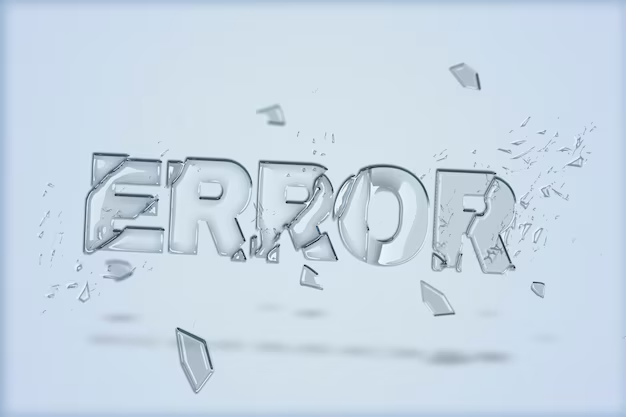
Demystifying 301 Errors within the HTTP Cycle
The process by which a client, such as a web browser or a web robot like CheckUpDown, interacts with a web server is executed through a series of steps. Exploring this sequence can provide a clearer understanding of the origin of 301 errors.
Here is a simplified and expanded iteration of the cycle:
- Domain Name Retrieval: The first step involves the client obtaining an IP address associated with the domain name of the site. This name is essentially the website’s URL, excluding the initial ‘http://’. This conversion from the IP name to the IP address is facilitated by Domain Name Servers (DNSs);
- IP Socket Connection: Once the client has the IP address, it establishes an IP socket connection. Imagine this like a digital tunnel built between the client and the server, facilitating communication between the two;
- HTTP Data Stream Transmission: The client then writes an HTTP data stream through this socket. The HTTP data stream is simply formatted text that communicates the client’s request to the web server. This could be a request to access a webpage, submit a form, or load a resource;
- HTTP Response Reception: The web server responds to the request by sending an HTTP data stream back to the client. This data stream contains a status code, which is a three-digit number that indicates the outcome of the client’s request. In addition to the status codes, the data stream may also deliver other pertinent information, like the requested web content.
The occurrence of a 301 error takes place during the last step of the HTTP cycle. This happens when the client receives an HTTP status code it identifies as ‘301’, signaling that the resource requested has been permanently moved to a new URL and the client is expected to continue the communication there.
Conclusion
In conclusion, the 301 error is a common HTTP status code that serves as a signpost, guiding web traffic from an old, obsolete URL to a new, active one. It’s a standard part of the internet’s communication protocol and is crucial in maintaining a seamless and efficient digital experience. By gaining a deeper understanding of these errors, users can demystify their web browsing experience, and webmasters can manage and troubleshoot website issues more effectively. Whether you encounter a 301 error as a user or a website administrator, it’s a clear signal of the dynamic, ever-evolving nature of the world wide web.