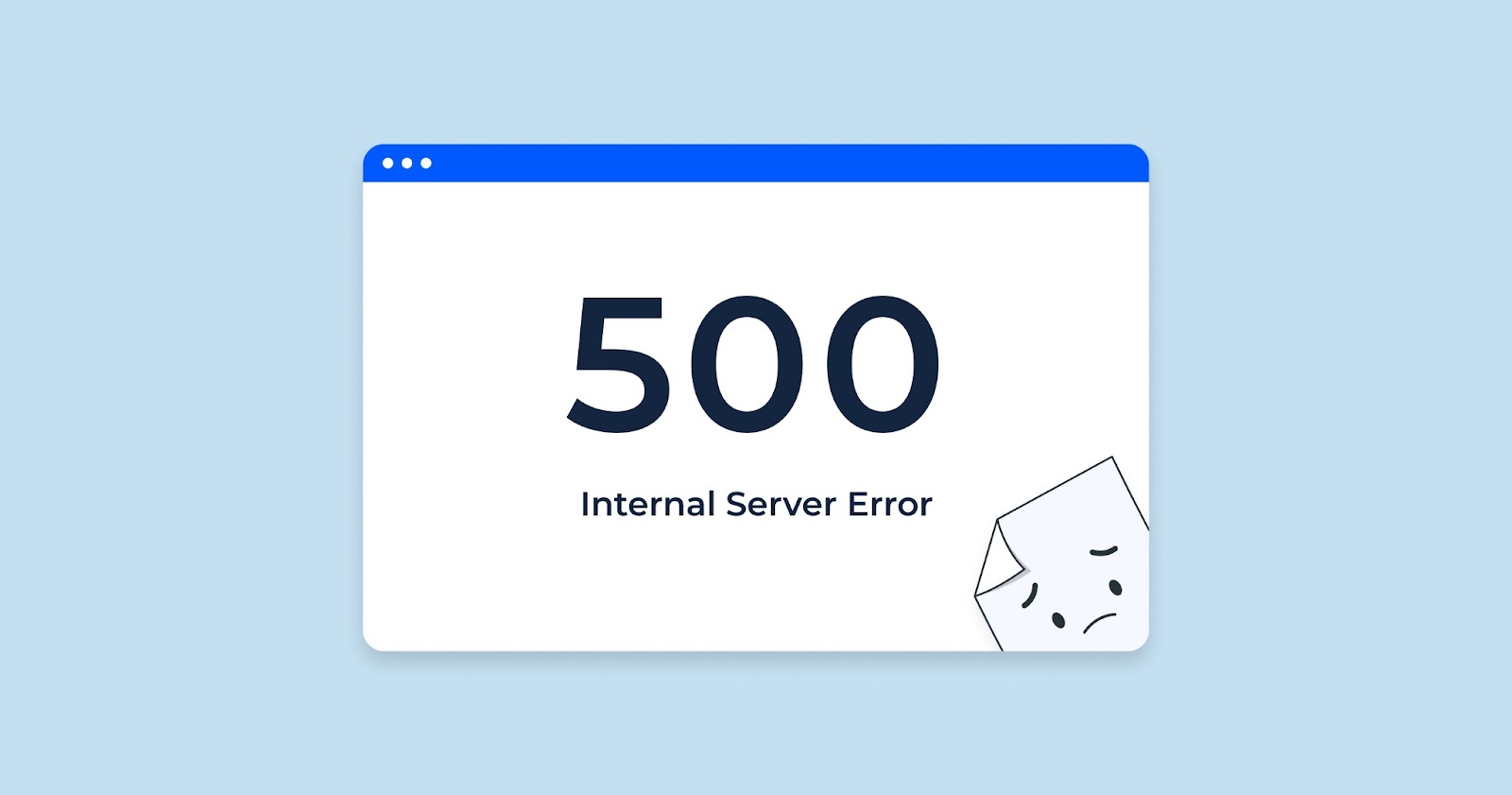HTTP Error 500, otherwise referred to as an Internal Server Error, is a standard HTTP status code indicating a problem with the server that it can’t accurately pinpoint. This error code rings an alarm bell for website users but the actual problem lies within the website’s server and not your browser.
This internal server error is a common code that web servers display when they encounter an issue that cannot be specifically identified. It’s essentially the server saying, “Something’s wrong, but I can’t tell you exactly what!”
When such an error occurs, the web server produces an internal log. This log contains relevant details that explain the potential reasons behind the server’s malfunction. Web server operators can then inspect these logs, analyze the possible causes of the HTTP 500 error, and find the right solutions to rectify it.
To decode this, imagine the server as the brain behind the website, constantly working to ensure everything runs smoothly. When this “brain” experiences an unknown problem, it sends out a distress signal in the form of HTTP error 500.
This error message, although relatively vague, is an essential first step in troubleshooting. It’s the signal that guides server operators to look deeper into server logs and pinpoint issues that could range from simple file misconfigurations to more complex system failures. Once identified, these issues can then be corrected, improving the performance and reliability of the website.
Decoding HTTP Error 500 (Internal Server Error): An In-Depth Explanation
HTTP Error 500, often termed as the Internal Server Error, is a catch-all message that signifies a vague problem on the server with an unspecified cause. Essentially, it informs us that something has gone awry on the website’s server-side, but doesn’t provide any specific details. Generally, the error manifests itself within your web browser, but it’s important to remember that the issue derives from the website’s server, not your browser.
When the dreaded HTTP Error 500 makes an appearance, the web server generates an exhaustive internal log loaded with details about the potential source of the issue at hand. With these logs in their arsenal, web server operators have a powerful diagnostic tool that guides them to the root cause of the error 500, thus paving the way to rectify it.
Unraveling HTTP Error 500: Your Step-by-Step Guide
While HTTP Error 500 originates from the web server, it’s crucial to understand that its resolution also lies within its realm. This isn’t a web browser hiccup that could be tackled with a simple refresh or reboot. The onus of resolving this error falls on the shoulders of the web server operators, who need to sift through server logs, crack the codes and implement the necessary fixes.
Often, the villain behind the 500 error is the cached data of the website stored in the browser, which causes an unexpected condition on the web server. This points to one potentially effective troubleshooting measure: clearing your browser’s cache for the site where the error has arisen.
If you happen to be the website owner, upon encountering an error 500, your first move should be to dive into the web server logs. If you’re using Apache 2 web server, you’ll typically find the logs in /var/log/apache2. The file is conventionally named “error.log,” unless the web server configuration prescribes a different format. For those using Internet Information Services (IIS), the default hideout for these log files is %SystemDrive%\inetpub\logs\LogFiles.
Demystifying IIS Specific HTTP 500 Status Codes
Microsoft’s Internet Information Services (IIS) web server provides an extensive range of error 500 messages with specific implications:
- 500: Reflective of a generic internal server error;
- 500.0: Denotes an error that occurred within a module or ISAPI;
- 500.11: Points to an application shutting down on the web server;
- 500.12: Suggests an application is busy restarting on the web server;
- 500.13: Indicates the web server is overly occupied;
- 500.15: Direct requests for Global.asax are not permitted;
- 500.19: Configuration data has been identified as invalid;
- 500.21: Module is not recognized;
- 500.22: The ASP.NET httpModules configuration isn’t applicable in Managed Pipeline mode;
- 500.23: The ASP.NET httpHandlers configuration doesn’t apply in Managed Pipeline mode;
- 500.24: An ASP.NET impersonation configuration doesn’t apply in Managed Pipeline mode;
- 500.50: A rewrite error arose during RQ_BEGIN_REQUEST notification handling due to a configuration or inbound rule execution error;
- 500.51: A rewrite error occurred during GL_PRE_BEGIN_REQUEST notification handling owing to a global configuration or global rule execution error;
- 500.52: A rewrite error took place during RQ_SEND_RESPONSE notification handling due to an outbound rule execution;
- 500.53: A rewrite error happened during RQ_RELEASE_REQUEST_STATE notification handling. This outbound rule execution error occurred before the output user cache updated.
- 500.100: Signifies an internal ASP error.
Deciphering the HTTP Cycle and the Role of Error 500
When communication takes place between a client (for example, your web browser or our proprietary CheckUpDown robot) and a web server, it follows a specific set of steps or ‘cycle.’ Here’s a detailed walkthrough of these steps:
- The initial phase involves deriving an IP address from the site’s IP name. The IP name is essentially the website’s URL, minus the leading ‘http://.’ This conversion from an IP name to an IP address is made possible through domain name servers (DNSs);
- Next, an IP socket connection is established to that specific IP address. Consider this as a two-way communication channel between your device and the website’s server;
- Once the connection is secure, an HTTP data stream is written through that socket. This is the phase where your browser sends a request to the server for a specific webpage or function;
- In response, the client receives an HTTP data stream back from the web server. This data stream is riddled with status codes, the values of which are determined by the HTTP protocol. At this point, the data stream is parsed to extract status codes and any other relevant information.
In the course of this communication cycle, if the server encounters an internal issue that it can’t pinpoint, it returns a generic status code of ‘500’, indicating an internal server error. This, in its essence, is the HTTP Error 500 in the context of the client-server communication cycle.

Integrating HTTP Error 003 with Internal Server Error Insights
HTTP Error 500, known for indicating server-side issues, is complemented by the less common but significant Error 003. Unlike the broad scope of Error 500, Error 003 is often used in custom web applications or specialized servers to pinpoint specific problems. It allows for precise identification of issues, such as module failures or connectivity problems, which aids in streamlined troubleshooting.
Error 003’s custom nature offers detailed insights into server malfunctions, contrasting with the vague nature of Error 500. This specificity in error reporting enhances the debugging process, reducing the broad exploration required by Error 500.
In web server management, understanding both Error 500 and Error 003 is vital. Error 500 serves as a general alert for server issues, while Error 003 represents a more advanced, tailored approach to error handling. This combination of general and specific error codes underlines the complexity of server-side issues and the importance of customized error management for maintaining web application stability and reliability.
Wrapping Up
In conclusion, HTTP Error 500 signifies an internal server error, which usually stems from an issue within the server that can’t be specifically identified. This error is a key part of the HTTP cycle, representing a critical point in the communication between the client and the server. By understanding this HTTP cycle and the role Error 500 plays within it, web server operators can better diagnose and resolve potential issues, ensuring a smoother experience for website users. The detailed walkthrough of the HTTP cycle presented in this guide provides a comprehensive understanding of this process, making it a valuable resource in navigating the often complex world of web server errors.