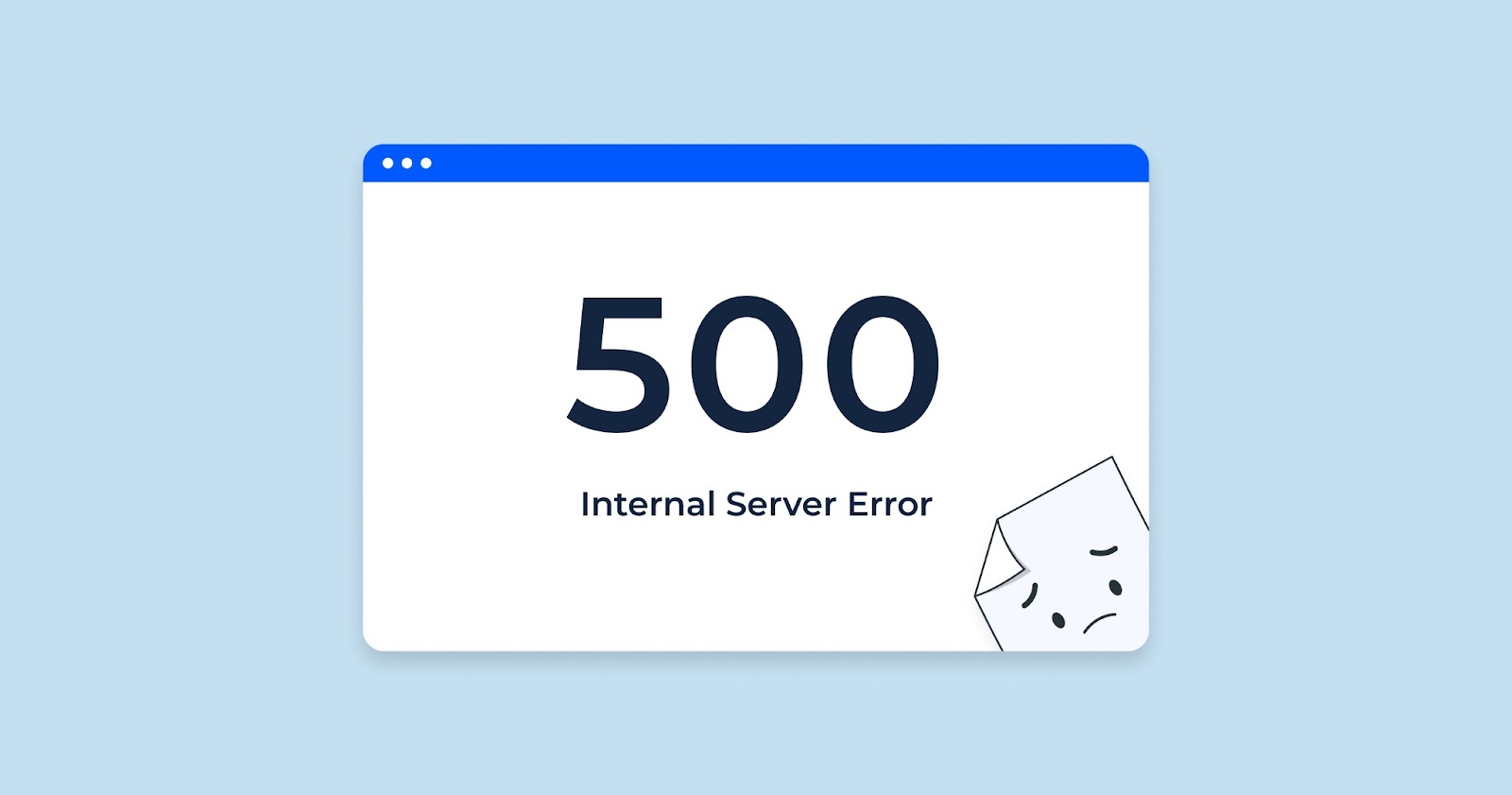When navigating the complex landscape of web development and communication, encountering HTTP errors is not uncommon. One such error, HTTP Error 415, often manifests as “Unsupported Media Type.” While we delve into the details of HTTP Error 415, highlighting the challenges related to unsupported media types, let’s also shift our focus to another HTTP error code, specifically Error 412. In this article, we’ll delve into the nuances of 415 error, exploring its causes, implications, and strategies to resolve it effectively.
What is Error 415
The “Unsupported Media Type” error, or HTTP Error 415, occurs as a status code indicating a discrepancy between the media type of data transmitted by the client to the server and the media types that the server is equipped to handle.
The issue arises when the server managing the website detects that the HTTP data transmitted by the client (such as your web browser or our CheckUpDown robot) points to a URL whose actual media type either 1) doesn’t match the type declared in the request, 2) conflicts with the existing data for that resource, or 3) is not compatible with the HTTP method used in the request.
Identifying the precise cause of this issue can be challenging due to various potential factors. It’s common for the request to involve transferring data from the client to the server (like uploading a file using the PUT method). In such cases, it’s important to verify with your ISP which media types are supported for uploads.
Fixing 415 errors – general
415 errors are relatively rare in typical web interactions, especially when the client is a standard web browser.
For non-browser client systems, resolving this error requires a two-step approach: first, analyze the actions attempted by the client system, and then consult with your Internet Service Provider (ISP) to understand why the web server is rejecting the media type indicated by the client system. This collaborative investigation can help identify and rectify the issue.
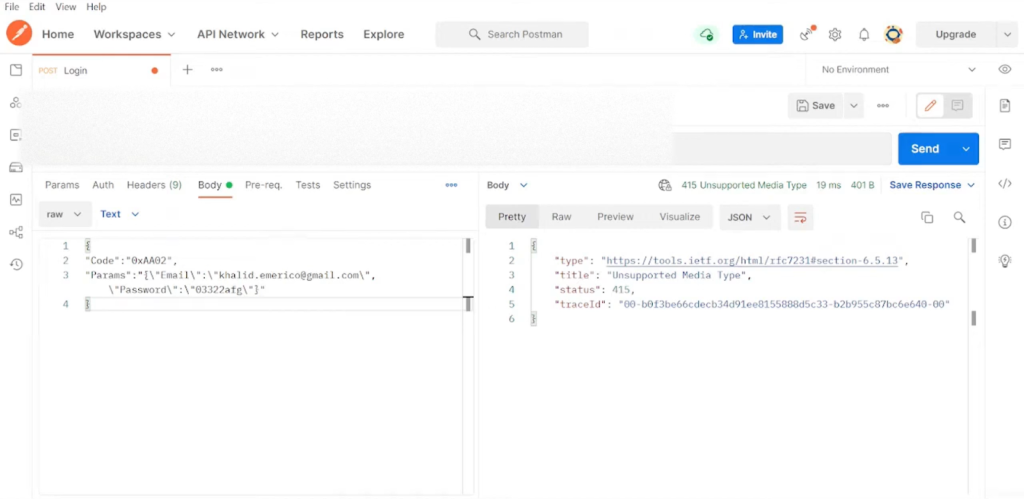
Fixing 415 errors – CheckUpDown
CheckUpDown’s service is designed to monitor websites for HTTP errors, including 415 errors. Ideally, this type of error should not occur on any CheckUpDown-monitored account. If it does, it often indicates a problem in the programming of either the CheckUpDown system or the web server managing the site. The HTTP data stream sent by CheckUpDown is plain text, and the expected response is a simple byte stream, with no specific media type involved.
In instances of 415 errors, it is advised to contact CheckUpDown (email being the preferred method), as these errors typically require intervention beyond user capability. The resolution process involves coordination with both the Internet Service Provider (ISP) and the web server software vendor to determine the precise cause of the error.
415 errors in the HTTP cycle
In the HTTP communication process, any client, such as a web browser or an automated service like CheckUpDown, typically follows these steps when interacting with a web server:
- Resolve the IP address: The client converts the website’s URL (minus the ‘http://’) into an IP address, a process handled by domain name servers (DNS);
- Establish a connection: The client opens an IP socket connection to the determined IP address;
- Send HTTP request: Through this socket, the client sends an HTTP data stream to the server;
- Receive HTTP response: The web server responds with its own HTTP data stream. This response includes various status codes defined by the HTTP protocol. The client parses this data stream to interpret the status codes and other relevant information.
A 415 error occurs in the last step of this process. It happens when the client receives an HTTP status code that is identified as ‘415’, indicating an issue with the media type of the data being exchanged.
Conclusion
The Unsupported Media Type error, known technically as HTTP Error 415, presents a frequent obstacle in web development. Grasping the reasons behind this error and implementing effective strategies to tackle it can greatly improve the dependability and functionality of web applications. Developers can reduce the occurrence of HTTP Error 415 by verifying the precision of Content-Type headers and ensuring they are compatible with server capabilities, leading to enhanced user experiences and more robust web applications.