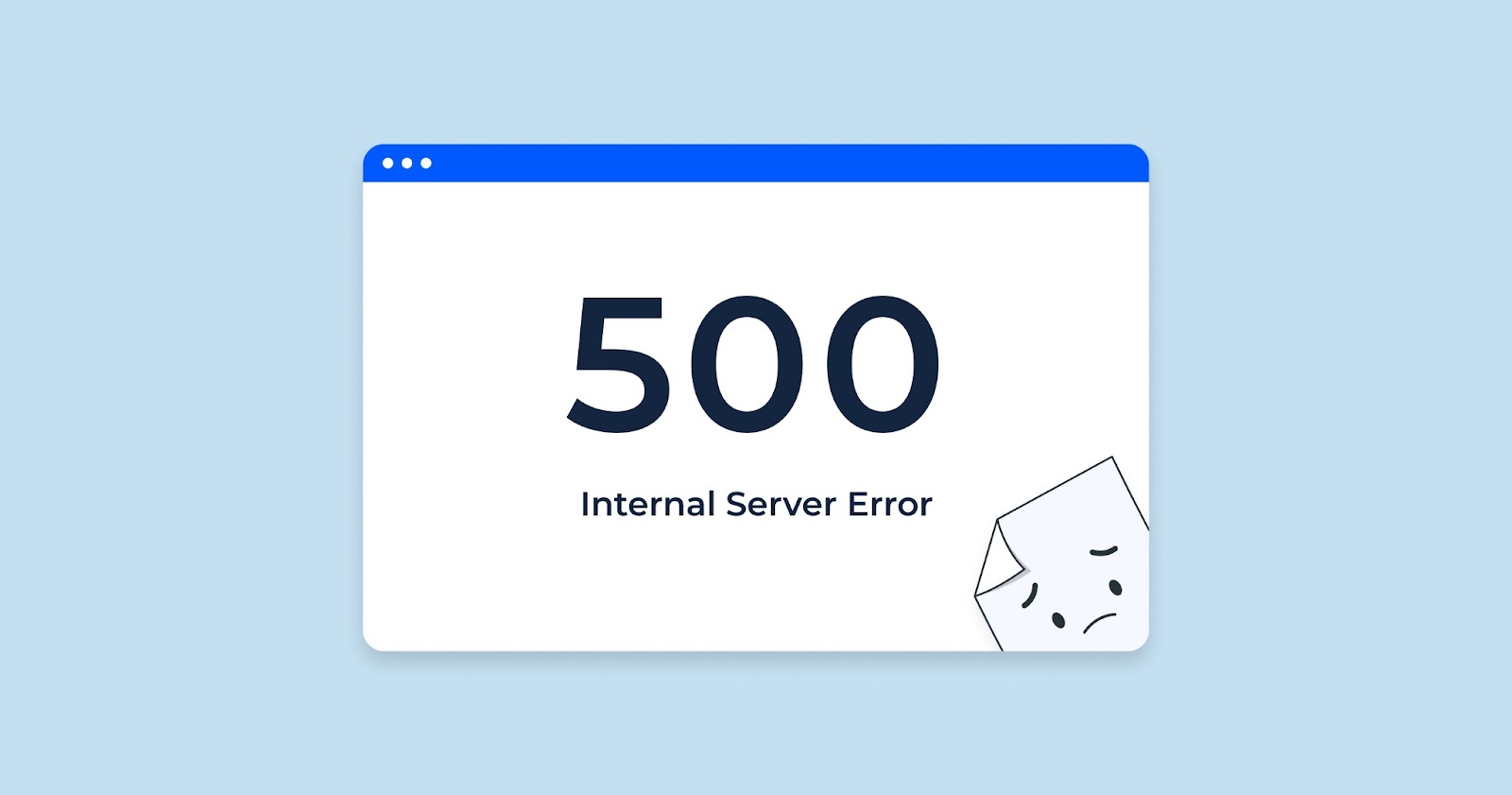The digital world often throws up errors that are seemingly complex but can be demystified with a little understanding. One such instance is the Error 002. This error is encountered in the process of data communication between a client (your web browser or the CheckUpDown robot, for example) and the web server. To untangle this web of confusion, let’s break down the steps of this interaction:
- IP Address Acquisition: The first step is to obtain the Internet Protocol (IP) address. This is achieved by translating the site’s IP name (which is the site Uniform Resource Locator or URL without the ‘http://’) into an IP address. The magic behind this transformation is performed by Domain Name Servers (DNSs);
- Opening an IP Socket Connection: Once the IP address is ready, the client initiates an IP socket connection with this address. An IP socket connection allows two-way communication between the client and the server;
- Writing an HTTP Data Stream: The client then sends an HTTP (Hypertext Transfer Protocol) data stream through the established socket. The HTTP data stream is essentially a request sent by the client for a specific action, like fetching a web page;
- Receiving and Parsing an HTTP Data Stream: In response to this request, the client receives an HTTP data stream from the web server. This response stream contains status codes and other valuable information. The values of these status codes are determined by the HTTP protocol. The client then parses this received data stream to extract these codes and pertinent information.
Error 002 can crop up in any of the stages mentioned above, making it seem like a formidable hurdle. However, knowing the steps involved can aid in the diagnosis and rectification of Error 002.
Deciphering and Troubleshooting Error 002
Understanding each stage of the conversation between your client and web server is key to troubleshooting Error 002. Here is a comprehensive guide to decoding and resolving this error:
- Check the DNS: If the error is occurring during the stage of IP address acquisition, it may be a DNS issue. You could try changing your DNS to a different server or flushing the DNS cache;
- Examine the IP Socket Connection: If the error is popping up during the initiation of the IP socket connection, a firewall or your Internet Service Provider (ISP) might be blocking the connection;
- Inspect the HTTP Data Stream: The error might be in the HTTP data stream being sent or received. To troubleshoot, you could inspect the status codes in the HTTP response to narrow down the cause of the issue.
In conclusion, the seemingly perplexing Error 002 can be understood and tackled effectively by comprehending the steps involved in the communication between a client and a web server. Equipped with this analysis, one can not only diagnose where the error is arising but also devise a methodical approach to resolve it.
Unraveling the Main Error 002: An In-Depth Look at the Causes
While the error 002 is a general-purpose error message designed to encapsulate a variety of issues, it’s often a telltale indicator of specific types of trouble. Rather than a catch-all label, it’s more prudent to look at error 002 as a collection of different nuanced errors. The precise trigger of this error could be hiding in the ‘Status Note’ on your CheckUpDown account, which could provide invaluable insight into the root cause.
The 002 error comes in an array of forms, most of which are symptomatic of fundamental communication issues. These same errors might be chalked up as ‘unavailable’ by your Web browser. Analyzing 002 errors can be a tough task, given their occurrence at a relatively low level (socket creation) within the IP communications hierarchy and their transient nature.
Considerations when dealing with 002 errors include:
- Socket Connections and IP Port Numbers: Each socket connection corresponds to a specific IP port number, conventionally port 80 for the HTTP protocol. However, you may designate a different port number—if the URL is http://www.mysite.com:8080, then the port number is 8080. If your Web server isn’t primed to listen on this port number, we may encounter an 002 error. In such cases, the ‘Status Note’ generally includes a ‘connect’ message;
- Changes in the IP Address: Your website’s IP address might change due to several reasons—the switch from one ISP to another or the shift from one computer to another within an internal LAN. Such changes are conveyed across the Internet to numerous DNSs, a process that takes time. One DNS could produce an obsolete IP address, leading to a socket connection failure and, subsequently, an 002 error;
- Time Constraints and IP Connections: IP connections over the Internet come with inherent delays due to the Internet’s vastness and complexity. Therefore, we cannot indefinitely wait for the successful creation of the socket. To maintain efficiency, we impose a 20-second limit. The failure of your Web server to respond within this 20-second window could result in an 002 error;
- Server Unresponsiveness: Despite having a valid IP address, your Web server might not respond within the 20-second threshold. The reason could range from the server being too busy with other HTTP requests, being down altogether, listening on a different port, or some issues with the general configuration of computers dealing with IP traffic at your computer location.
Furthermore, certain conditions could also spur an 002 error. For example, the presence of a network fault that prevents the opening of a socket connection within 20 seconds can result in this error, even if your Web server is operational, and the IP address is accurate.
Strategies for Mitigating Main Error 002
Given the broad nature of Error 002, it’s crucial to note that these errors are symptomatic of actual downtime. In other words, when a 002 error occurs, it’s likely that other internet users would encounter some form of error on your site at the same time, prompting them to navigate away. Thus, it’s evident that 002 errors shouldn’t be overlooked.
In case you’re battling with a flood of 002 errors, here are practical steps aimed at identifying and remedying the problem:
Confirm Server Uptime
Start by verifying that your web server is up and running, and is responding within a reasonable timeframe. One way to do this would be to try accessing your website via a browser over the internet.
Note that for an effective check, you should be ‘outside’ your local network; merely browsing your site using a local (LAN) connection doesn’t offer the accurate results you need. Suppose your web server provides a prompt response (ideally under 20 seconds), then it’s probable that the 002 error represents a sudden surge or ‘spike’ of some kind.
Analyze System Logs
To understand the nature of these ‘spikes’, you’ll need to delve into system logs, especially those on your web server’s host computer and other computers between that computer and the internet. These logs offer invaluable insights into the sequence of processes leading up to the error, helping you narrow down the possible causes.
Keep in mind that comprehending these logs can be demanding in terms of both time and technical knowledge.
Seek Professional Assistance
If 002 errors persist, it may be beneficial to reach out for professional help. Expert assistance can offer deeper insights into the nature of these errors and how to resolve them effectively.

Understanding and Addressing Error 009
Error 009 often surfaces in scenarios where there is a disruption in the network connection, specifically during data transmission processes. This error is typically associated with timeouts or failures in establishing a stable link between the client and the server. The manifestation of Error 009 can be particularly perplexing, as it can occur even when the initial stages of communication appear to be functioning correctly.
Key considerations for diagnosing and resolving Error 009 include:
- Network Stability Check: Error 009 can be indicative of an unstable network connection. Verifying the stability and speed of your internet connection can be an initial step in troubleshooting this error;
- Firewall and Security Settings: Overly stringent firewall or security settings might inadvertently block essential communication between the client and the server, leading to Error 009. Reviewing and adjusting these settings could resolve the issue;
- Timeout Settings Adjustment: Error 009 might arise from timeout settings that are too restrictive. Adjusting these settings to allow for longer durations of data transmission could mitigate the error;
- Server Capacity and Traffic Analysis: A surge in traffic or a capacity bottleneck at the server end can trigger Error 009. Monitoring server traffic and capacity, and scaling resources accordingly, can help in managing this issue.
While Error 002 and Error 009 stem from different sources, they both highlight the intricate nature of client-server interactions in the digital world. Understanding the specific causes and remedial actions for each error enhances our ability to maintain a smooth and efficient digital environment. By methodically addressing these errors, whether it be the IP communication complexities of Error 002 or the network stability issues of Error 009, we can significantly improve the reliability and user experience of our digital platforms.
Concluding Thoughts
Tackling Error 002, a broad-range issue, demands meticulous analysis and careful steps. Although daunting, understanding your server’s behavior, maintaining a keen eye on system logs, and seeking professional help when necessary proves effective in managing this error. Indeed, maintaining a smooth, error-free browsing experience is crucial to retaining your audience in today’s digital sphere and mitigating Error 002 is a step forward in that direction.