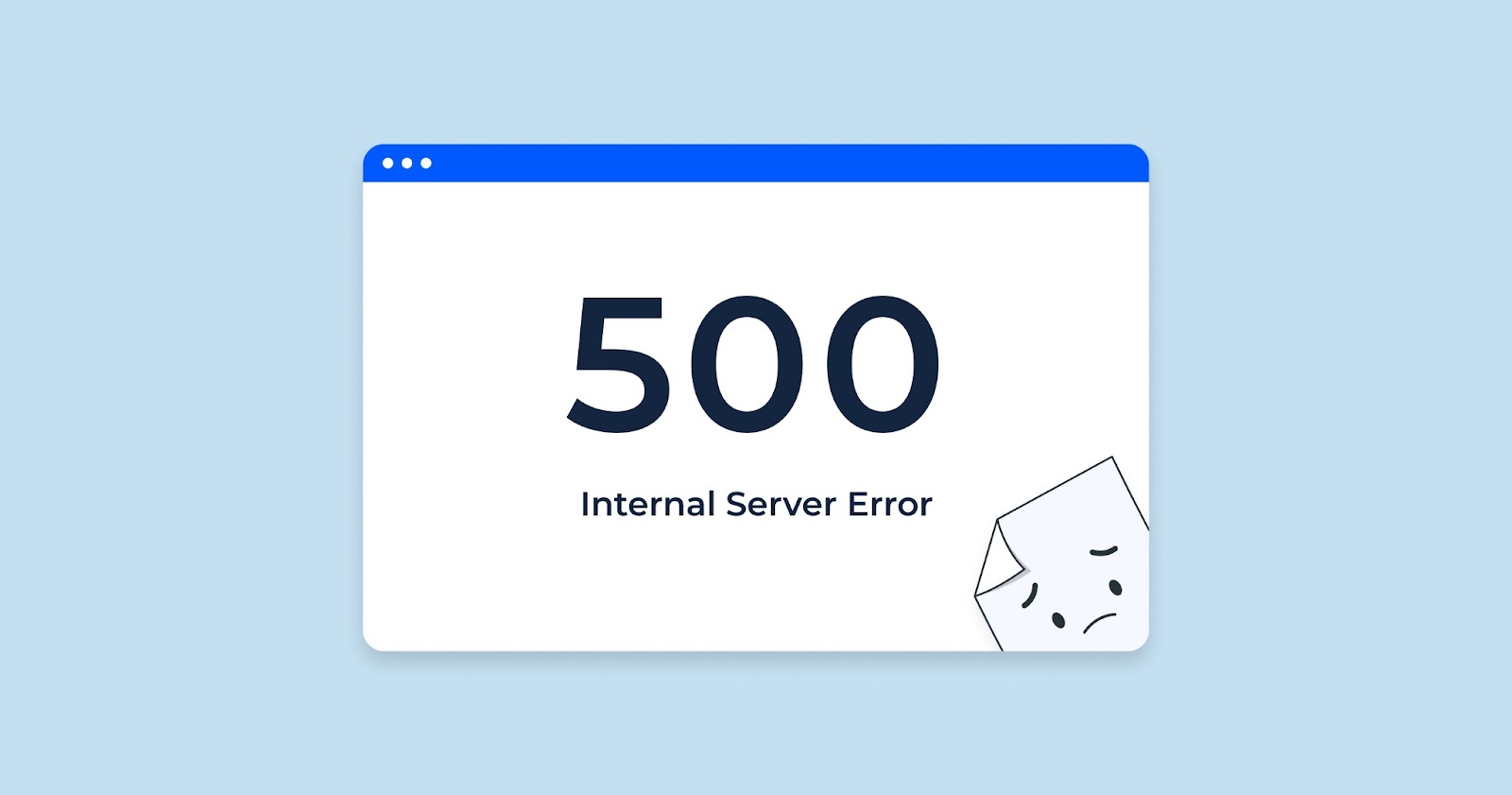In the intricate web of cyberspace, where data travels at the speed of light and websites seamlessly connect us to a world of information, HTTP status codes play a pivotal role in maintaining the harmony of online interactions. Among these status codes, HTTP Error 302, commonly known as a “Found” or “Temporary Redirect,” is a subtle yet essential element that governs the way web browsers and servers communicate.
In this article, we embark on a journey to unravel the mysteries of HTTP Error 302, shedding light on its significance, its role in the World Wide Web, and how it shapes our online experiences. As we delve into the inner workings of this status code, we will discover its purpose, its practical applications, and the scenarios in which it comes into play. Whether you’re a curious web user or a seasoned developer, understanding HTTP Error 302 is essential for navigating the ever-evolving landscape of the internet with confidence and clarity.
What is Error 302
Error 302 is a status code, indicating that your URL has been temporarily redirected to another one. In simple terms, it’s a form of communication between the web server and the client system, letting the latter know that the page it’s trying to access has moved to a new location.
The client system, typically a web browser, is prompted to immediately pursue the alternative URL. As this redirection happens swiftly, users seldom see a 302 error notification on their screens. However, complications arise when there’s a faulty redirection loop, such as URL A sending you to URL B, and then URL B redirects you back to URL A.
For devices not operating with a web browser, the reaction should parallel the response of a browser, which is to promptly try the alternate URL.
Fixing 302 errors – general
The web server should always provide a different URL with the 302 response for redirection. If it fails to do so, there’s likely an issue with the server software or an incorrect setup of the URL redirection by the webmaster.
To steer clear of 302 errors, here are some general tips:
- Check the URL Redirection: Verify if the URL redirection has been appropriately set up;
- Inspect Server Software: Investigate if the web server software is functioning correctly;
- Redirection Loop: Ensure there’s no cyclical redirection loop that could be causing the error;
- Try Another Browser/Client System: If the error persists, try accessing the URL from a different web browser or client system.
Remember, a smooth web journey is just a few troubleshooting steps away. Educate yourself on error 302, and stay equipped to deal with any unforeseen website navigation issues.
Error 302 typically signals that the web server perceives the requested URL as temporarily shifted to another URL. This is a way for your server to communicate with the client system, urging it to immediately retry the newly provided alternative URL.
The actual occurrence of seeing a 302 error in your web browser is sparse. In most cases, if the server offers an alternative URL, the web browser instantly switches to it, keeping the error screen invisible to the user. However, scenarios where you might confront this error could stem from a distorted redirection chain, presenting a loop. For example, when URL A redirects to URL B, while B, in return, redirects back to A.
If the client system responsibility doesn’t lie with a web browser, it should replicate the browser’s reaction to a 302 error, promptly retrying the alternative URL.
The web server’s 302 response should invariably come with an alternative URL for redirection. However, if it fails to do so, the issue could be due to a malfunctioning web server software or, perhaps, a poorly configured URL redirection by the webmaster.
Approaching 302 errors ingeniously can be achieved through:
- Server Software Evaluation: Scrutinize whether the web server software is operating properly;
- Redirection Loop Investigation: Validate if a cyclical redirection loop is causing the error;
- URL Redirection Assessment: Have a thorough check on whether the URL redirection has been correctly set up by the webmaster;
- Alternative Client System/Browser Testing: If the issue continues, try accessing the URL from an alternate web browser or client system.
Fixing 302 errors – CheckUpDown
URL redirection could occur for low-level URLs, such as www.isp.com/products/index.html, particularly when a website undergoes reorganization. However, for top-level URLs like www.isp.com, these occurrences are infrequent.

Upon receiving an alternative URL through a server’s 302 response, CheckUpDown automatically tries the new URL. This may instigate an additional redirection, which CheckUpDown attempts as well. This process is repeated for a maximum of 5 redirections before CheckUpDown ceases further attempts and reports the 302 error.
The visibility of a 302 error under CheckUpDown could occur if:
- The server’s 302 response does not include an alternate URL;
- The redirections exceed the limit of 5.
To monitor and handle this error, it is crucial to verify that the IP name used for your account is accurate. If you or your ISP have redirected any access using this name to a new one, it is essential to update your CheckUpDown account to use the new name.
The redirection of URLs, particularly low-level ones like www.isp.com/products/index.html, may occur when a website goes through a reorganization. However, with top-level URLs such as www.isp.com, which are frequently requested by CheckUpDown users for verification, such occurrences are rare. Hence, encountering this error should be relatively uncommon.
When an alternative URL is provided along with the web server’s 302 response, CheckUpDown automatically navigates towards it. Occasionally, this might trigger subsequent redirections which CheckUpDown will also attempt, up to a maximum of five iterations. Once this limit has been reached, CheckUpDown discontinues the process and reports the 302 error for the associated account.
Therefore, the visibility of a 302 error under CheckUpDown could occur if:
- The server’s 302 response does not include an alternate URL;
- The redirections exceed the limit of 5.
The second scenario might suggest a recursive pattern, like URL A redirecting to URL B, which in turn redirects back to URL A, and is considerably less frequent.
302 errors in the HTTP cycle
To resolve this issue, the following steps can be undertaken:
- Verify the CheckUpDown IP Name: Ensure that the IP name used for account verification is correct. If any sort of redirection mechanism has been set up by you or your ISP that affects this IP’s access, it is crucial to update your CheckUpDown account to use the alternate IP or name;
- Examine the Current URL: Access the current URL via a web browser and observe the URL that gets displayed. As browsers might silently move to an alternative URL upon receiving a 302 message from the server, any such changes should be noted;
- Try Direct Access to the New URL: If you notice any evidence of a new URL, try accessing it directly via your browser. If successful and the website loads as expected, this new URL may need to be updated in your CheckUpDown account;
- Temporarily Revert to the Original IP: In cases where the redirection is temporary, ensure to switch back to the original IP name once the redirection is no longer effective.
If the above strategies fail, consider analyzing the HTTP data streams received from the web server for additional insights. These might disclose further information about the new URL(s) the server suggests for access. However, before proceeding with this analysis, it is recommended to check for any deliberate updates on your side, possibly in consultation with your ISP.
The occurrence of 302 errors should be infrequent, especially with top-level URLs, unless a redirection URL is proposed. Such broad-scale changes are usually intentional and seldom happen by accident. Therefore, most often these errors can be resolved by updating your CheckUpDown account to align with the deliberate URL change, regardless of it being temporary or permanent. This diligent alignment plays an integral role in ensuring a smooth online experience, free of 302 errors.
In a typical HTTP communication cycle, any client system, such as a web browser or the CheckUpDown bot, goes through a series of steps when interacting with a web server.
- Acquiring an IP Address: The client system fetches the IP address corresponding to the domain name of the website (excluding the leading ‘http://’). This conversion from domain name to IP address is facilitated by Domain Name Servers (DNS);
- Initiating an IP Socket Connection: Once the IP address is obtained, the client system initiates an IP socket connection to the obtained IP address;
- Transmitting an HTTP Data Stream: Following successful establishment of the connection, the client system sends an HTTP data stream through the connected socket;
- Receiving an HTTP Data Stream: The client then receives a return HTTP data stream from the web server.
This returned data stream includes status codes whose values are defined by the HTTP protocol. The client system subsequently parses these status codes along with any other pertinent information.
The occurrence of a 302 error happens during the final step of this process. When the client system receives an HTTP status code that it identifies as ‘302’, it signifies a temporary redirection.
Understanding these stages of communication and what each status code signifies can drastically enhance the troubleshooting process when dealing with HTTP errors.
It should be noted that a 302 status code is not indicative of an error in the traditional sense. Instead, it is communicating to the client system that the requested resource has temporarily moved to a different location. The client should then follow the provided redirection URL.
In most cases, this transition is swift and seamless from the end user’s perspective.
However, scenarios such as improperly configured redirections or software malfunctions on the server-side can trigger visibility of the 302 status code on the client-side. As users, awareness of these nuances can help foster a more effective navigation through the world wide web. Also, discover how to conquer the mysterious Error Code 305 and get back to smooth sailing online! Unlock solutions today.
Conclusion
In the realm of web communication, where every click and request takes us on a digital adventure, HTTP Error 302, the “Found” or “Temporary Redirect,” may seem like a small piece of the puzzle. However, as we’ve explored in this article, its significance is far from trivial. It serves as the bridge that guides us seamlessly from one location to another, ensuring that the online experience remains fluid and efficient.
From e-commerce websites that effortlessly redirect us to the shopping cart to news articles that lead us to related stories, HTTP Error 302 plays an integral role in how we navigate and consume content on the internet. For web developers and administrators, mastering the intricacies of this status code is a vital skill for building robust, user-friendly online platforms.