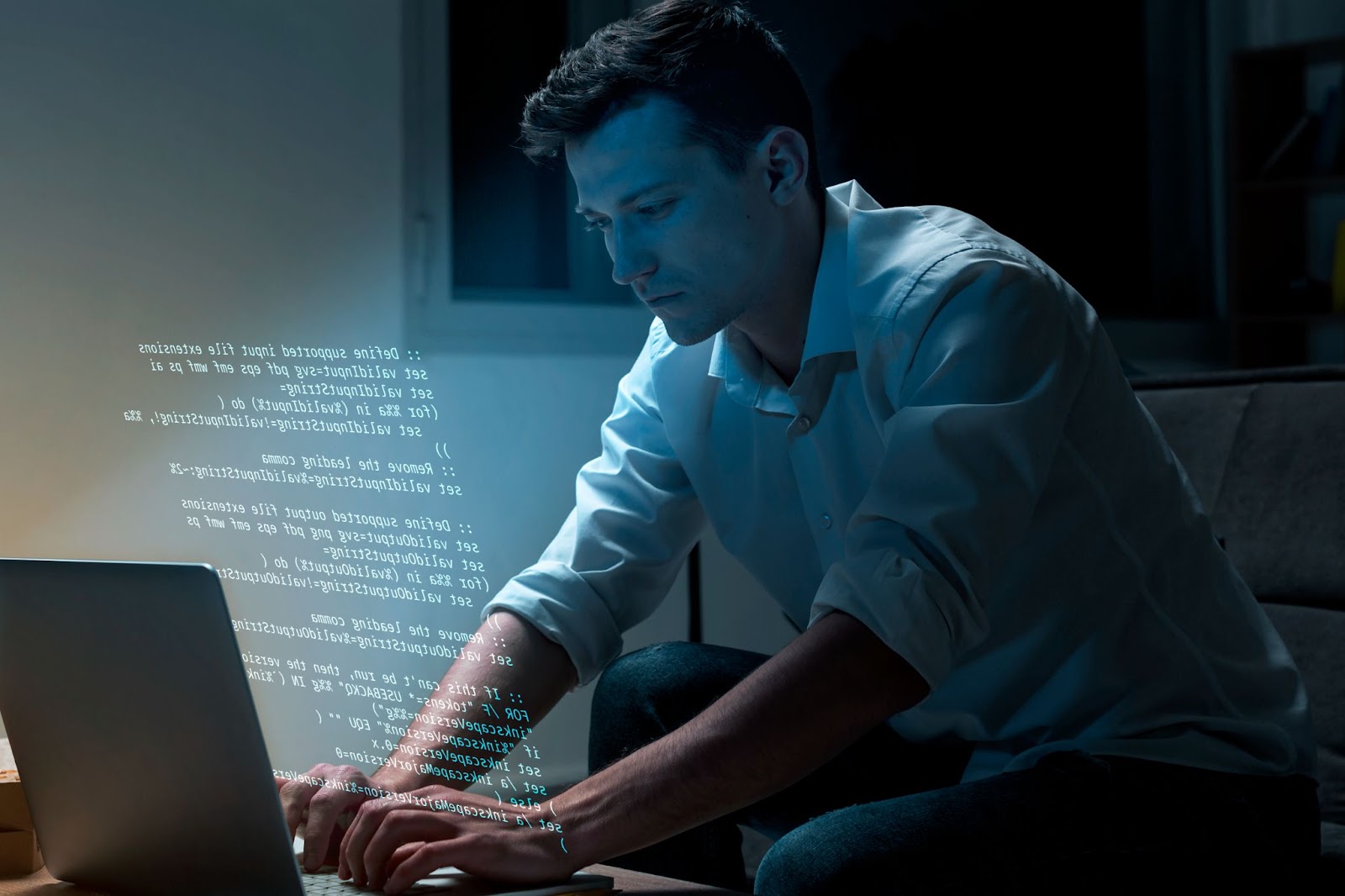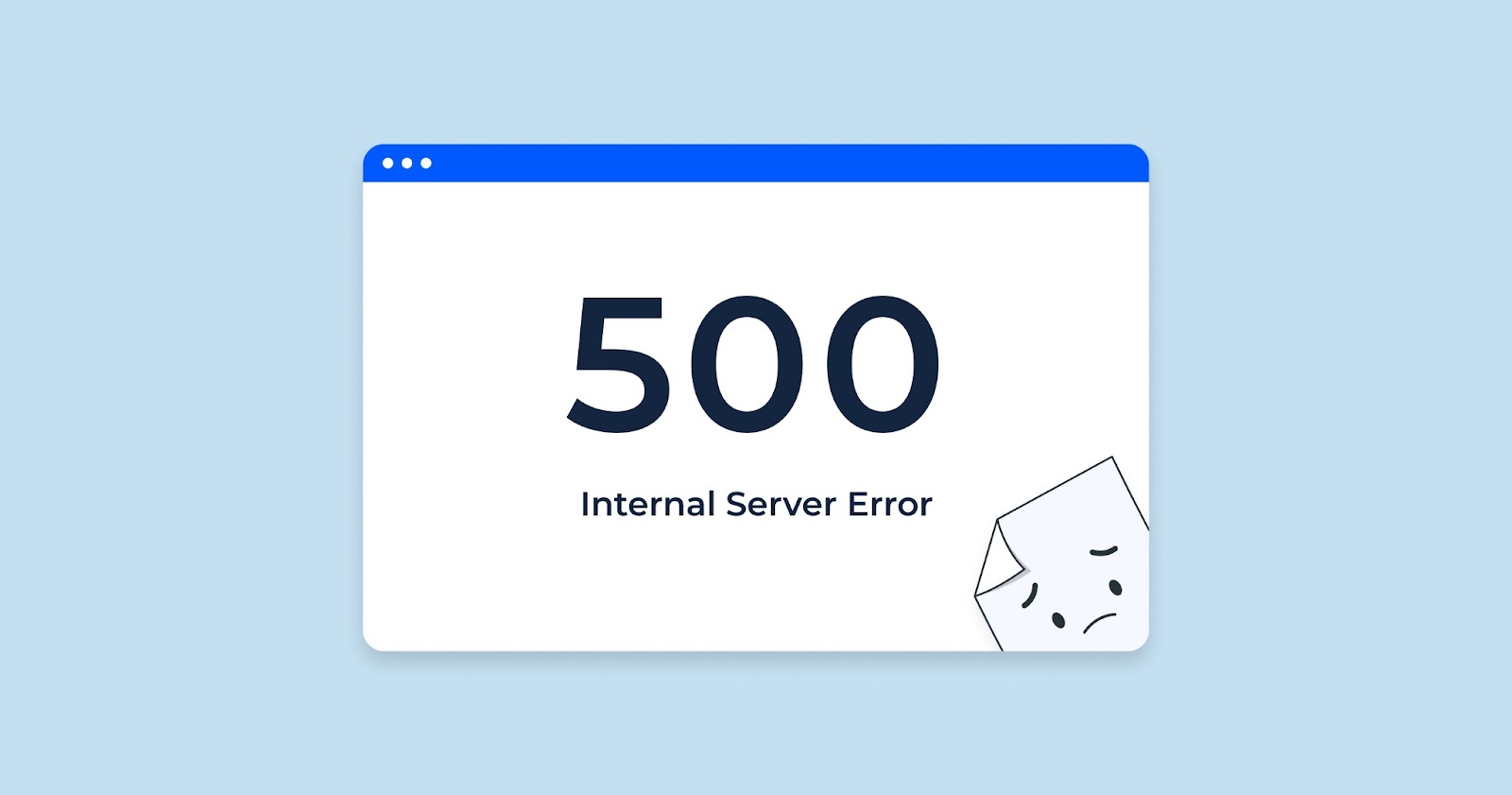In the dynamic realm of web development and server-client interactions, HTTP error codes serve as essential signposts that guide us through the intricate landscape of the internet. Among these, the HTTP Error 405, aptly named “Method Not Allowed,” stands out as a common yet often misunderstood stumbling block for both novice and experienced web developers. This error message can be a source of frustration, especially when you’re in the midst of crafting a web application or API.
However, understanding the intricacies of the HTTP Error 405 is not only crucial for troubleshooting but also for building robust and secure web services. In this article, we will embark on a journey to demystify the HTTP Error 405, exploring its causes, implications, and practical solutions. By the end of this journey, you will have a comprehensive understanding of this error and the knowledge to overcome it with confidence, ensuring smooth and reliable web interactions for your users.
Introduction
In the realm of web servers and browsers, HTTP (Hypertext Transfer Protocol) plays a pivotal role. It is responsible for defining the various methods that delineate the action to be carried out on the server for the identified URL resources by the client. Here are the key HTTP methods and their functions:
- OPTIONS: This method’s purpose is to unveil the communication options linked to a specific URL resource. It empowers the client to fathom the options, requirements associated with a resource, or a server’s capabilities, all without needing to perform any data transfer action;
- GET: Perhaps the most common method, GET is used to retrieve the information related to the URL resource. This could mean fetching a specific webpage or image;
- HEAD: This method is virtually identical to GET, but there is a key difference. The server only returns the header information, not the actual data indicated by the URL resource. This method can be handy when one needs meta-information about the entity without transferring the entity-body itself. It’s frequently used for testing hypertext links regarding their validity, accessibility, and recent modifications;
- POST: This method is particularly useful for submitting data to the web server. For instance, you could post a message to a forum, provide input data from a CGI form to a data-handling process, or directly add a record to a database;
- PUT: PUT is used to position or replace data for a specific URL with new data sent by the client. For instance, PUT could be employed to upload a newer version of a webpage;
- DELETE: As the name suggests, this method is used to delete data in association with the URL resource. For instance, it can be used to remove a particular webpage;
- TRACE: TRACE runs a remote, application-layer loop back of the request message. It functions as a ‘ping’ that checks what data the web server receives from the client;
- CONNECT: This method is held in reserve for use with tunneling (e.g., SSL) via a proxy server. Note that this method is only defined for HTTP version 1.1, not for the preceding version 1.0.
Fixing 405 errors – General
Each web server can be set up to either allow or disallow any of these methods. For instance, in a ‘read-only’ web server setting (where URL resources cannot be modified by the client), the server can be configured to disallow PUT and DELETE methods. If there’s no user input (as in all web pages are static), the POST method could also be disallowed.
Consequently, 405 errors can occur if the web server isn’t configured to receive data from the client, or if the client lacks sufficient access to the specific URL resource identified in the request. Understanding these methods and how to configure them can be a crucial step in maintaining a robust and user-friendly server environment.
405 errors frequently occur with the POST method. If you’re trying to implement an input form on a website, it’s crucial to remember that not all Internet Service Providers permit the POST method necessary for form processing.
Fixing 405 errors – CheckUpDown
All 405 errors can usually be traced back to the web server’s configuration and the security measures in place to protect the website’s content. As such, 405 errors should be fairly explainable by your ISP.

Our system diligently monitors your site for HTTP errors, including the notorious 405. Ideally, this error should never show up on your CheckUpDown account. If it does appear, it’s typically a symptom of defective programming in our systems or in the web server that handles the site.
We solely use the GET method, something all web servers should allow. If not, users would never be able to access the website content.
In case you come across any 405 errors, we highly encourage you to reach out to us (preferably by email). Unfortunately, there aren’t any DIY remedies for this issue. The resolution involves liaising with your ISP and the vendor of the web server software to identify the specific cause for the error.
Tips to Prevent 405 Errors
- Regularly Monitor the Website: Keep a close eye on your website’s performance to quickly spot and address 405 errors;
- Frequently Communicate with Your ISP: Establish open channels of communication with your ISP. They can clarify why a 405 error might have arisen and suggest possible solutions;
- Stay Informed About Web Server Software Updates: Keeping your web server software up-to-date can nip potential 405 errors in the bud;
- Be Aware of the HTTP Methods Your Website Uses: Understanding the HTTP methods your website depends on and ensuring your web server allows them can keep 405 errors at bay.
405 errors in the HTTP cycle
Any client—whether it’s a user’s web browser or a specialized robot like CheckUpDown—follows a particular set of steps when interacting with a web server:
- IP Address Retrieval: The client first acquires the IP address corresponding to the website’s URL, stripping away any ‘http://’ prefix. This translation of a site’s domain name to its respective IP address is facilitated by Domain Name Servers (DNS);
- IP Socket Connection Establishment: Following the IP address retrieval, the client initiates an IP socket connection with that specific address;
- HTTP Data Stream Transmission: The client, then, pushes an HTTP data stream via the established socket. This data stream typically includes the HTTP request, encapsulating all the relevant information needed by the server to serve the request;
- HTTP Data Stream Reception: The web server acknowledges the request and sends back an HTTP data stream as a response. This response data stream comprises status codes, which contain valuable information on how the server processed the request.
The 405 error emerges during the final step of this HTTP communication cycle. When the client parses the HTTP data stream received from the server, it might encounter an HTTP status code it interprets as a ‘405.’ The emergence of this status code signifies a protocol-related problem, specifically, the method used by the client for the HTTP request is not allowed by the server.
Understanding this HTTP communication cycle can arm users with vital information when dealing with and troubleshooting HTTP errors like the 405. Read about the perplexing world of HTTP error 417, its origins, and how to conquer it. Dive into error 417 solutions and more!
Tips to Avoid Encountering the 405 Error
While the technicalities behind this error are beyond a common user’s control, here are a few strategies to dodge encountering the 405 error:
- Use Reliable Internet Service Providers (ISPs): Opt for an ISP known for its robust performance and excellent customer service. They can handle these protocol-related issues more effectively;
- Try Refreshing the Page: Sometimes, the 405 error can be a result of a temporary server issue. A quick refresh might solve the problem;
- Clear Browser Cache: Accumulated cache data can cause issues like the 405 error. Regularly clearing the browser cache can help avoid this;
- Contact Website’s Support: In case a specific website consistently shows a 405 error, reaching out to the website’s support team can be a good move. They can provide appropriate solutions or at least give a timeline when the error will be resolved.
Conclusion
In the ever-evolving world of web development, encountering HTTP Error 405, “Method Not Allowed,” is not a matter of if, but when. This seemingly simple error code hides a wealth of information and significance beneath its surface. As we’ve discovered in this article, it’s not merely an obstacle to overcome but a valuable tool for maintaining the integrity and security of web services.
We’ve learned that HTTP Error 405 occurs when a client attempts to use an HTTP method that is unsupported by the server or a specific resource. It serves as a safeguard, preventing unintended operations and potential security vulnerabilities. To navigate this error successfully, developers must grasp the underlying causes, including the allowed methods and server configurations.
Armed with this knowledge, you’re now well-equipped to troubleshoot and resolve HTTP Error 405 Method Not Allowed efficiently. Whether you’re building a web application, designing an API, or maintaining an existing system, your ability to understand and manage this error will contribute to the overall reliability and usability of your web services.