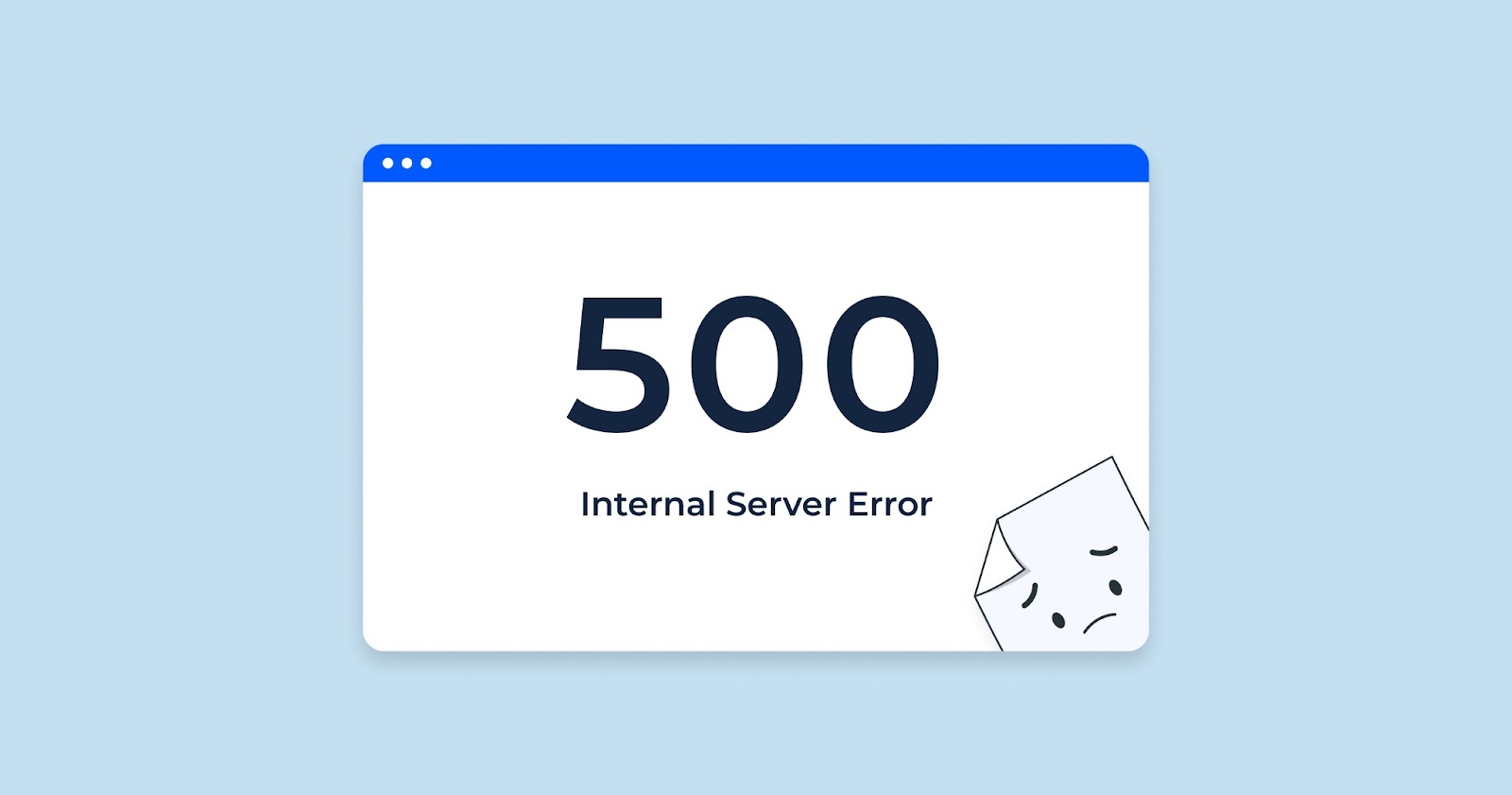A situation arises when a client, such as a web browser or the CheckUpDown robot, sends an HTTP data stream to a web server hosting a website. This data stream includes a ‘Range’ request, which is essentially a call for a specific segment of bytes. However, problems occur when the requested byte range exceeds the actual size of the resource being accessed. To illustrate, consider an image file with a total size of 1000 bytes. If the Range request asks for bytes 500-1500, this request is unfeasible, as the file’s byte range doesn’t extend that far. This mismatch leads to an inability to satisfy the request.
Fixing 416 errors – general
In the vast landscape of web traffic, an error linked to the ‘Range’ specification in HTTP requests is a rarity, especially when the client in question is a standard web browser. Usually, the URLs involved are common hyperlinks on websites, which infrequently utilize the ‘Range’ attribute. However, the scenario shifts when the client system diverges from being a typical web browser. Under these circumstances, resolving the issue demands a detailed inspection of the client’s actions. A key step involves a conversation with the Internet Service Provider (ISP) to understand why the web server is rejecting the ‘Range’ specification from the client. More often than not, the root of the problem lies in a poorly designed client system. Such a system might attempt to use the ‘Range’ specification but fails to take into account the total size of the resource it requests, leading to these errors.
Fixing 416 errors – CheckUpDown
The service in question vigilantly tracks the user’s site, specifically scanning for HTTP errors, including the 416 error. Under normal circumstances, such an error should be a non-issue for users of the CheckUpDown service. If this error does manifest, it often points to a malfunction in either the programming of the service’s systems or the web server overseeing the site. Notably, the service steers clear of using the Range request; its objective is to acquire the full content of the URL being monitored.
In instances where a 416 error is encountered, users are strongly encouraged to reach out to the service team, with email being the preferred mode of communication. Unfortunately, users themselves cannot rectify these errors. The service team must then engage in discussions with the user’s Internet Service Provider (ISP) and the web server software’s vendor to identify and resolve the precise cause of the error. This collaborative effort is crucial to pinpointing and addressing the root of the problem.
416 errors in the HTTP cycle
When a client, like a web browser or the CheckUpDown robot, interacts with a web server, it follows a specific sequence of actions. Initially, the client obtains the IP address from the site’s URL, excluding ‘http://’. This conversion from IP name to IP address is facilitated by domain name servers (DNS). Following this, the client establishes an IP socket connection to the acquired IP address. Through this socket, an HTTP data stream is sent to the web server, and in return, the client receives an HTTP data stream containing various status codes as defined by the HTTP protocol. These codes and other information are then extracted from the data stream by the client.
The error in question arises in this final step, specifically when the client identifies an HTTP status code as ‘416’. This error implies that the web server, which operates the website, interprets the HTTP data stream from the client as containing an ‘Expect’ request that it cannot fulfill. The ‘Expect’ request, a somewhat broadly defined aspect of the HTTP protocol, can encompass multiple expectations. Each of these expectations may be understood differently by various web servers, leading to potential miscommunications and errors.
Additionally, the company managing this process also operates several other websites, expanding their digital footprint beyond just this interaction.
Fixing 417 errors – general
In the realm of web traffic, the occurrence of this specific error is a rare event, especially when the client system in use is a web browser. It’s unusual for such web traffic to involve an ‘Expect’ request.
Contrastingly, when the client system differs from a traditional web browser, addressing this issue requires a more nuanced approach. The first step involves a thorough analysis of the client’s intended actions. Following this, a dialogue with the Internet Service Provider (ISP) becomes essential to understand the reasons behind the web server’s inability to process the ‘Expect’ request sent by the client system. This process of examination and discussion is crucial to identify and remedy the root cause of the problem.
Fixing 417 errors – CheckUpDown
The service in question is tasked with overseeing a user’s site for specific HTTP errors, including error 417. It is highly unusual for such an error to appear in a user’s CheckUpDown account. Should this error manifest, it often suggests there might be flaws in either the service’s programming or in the programming of the web server managing the site. Notably, the ‘Expect’ request is not utilized by this service, as their primary aim is to access the complete content of the URL under monitoring, without any preliminary conditions.
In the event a user encounters a 417 error, reaching out to the service is imperative, with email being the preferred method of communication. Unfortunately, users themselves lack the means to resolve these errors. Therefore, the service team must collaborate with the user’s Internet Service Provider (ISP) and the vendor of the web server software. This collaboration is vital to pinpoint and understand the precise cause of the error, paving the way for its resolution.
417 errors in the HTTP cycle
When a client, such as a web browser or the CheckUpDown robot, engages in communication with a web server, it follows a structured process. The initial step involves acquiring the IP address of the site, achieved by removing the ‘http://’ from the site’s URL. This process, transforming the IP name into an IP address, is facilitated by domain name servers (DNS). Subsequently, the client establishes an IP socket connection to the obtained IP address.
Once this connection is in place, the client sends an HTTP data stream through the socket. In response, it receives an HTTP data stream from the web server. This returning data stream is rich in information, including various status codes, which are defined according to the HTTP protocol. The client then analyzes this data stream, extracting status codes and other pertinent information.
The error in question, identified as ‘417’, occurs during this final stage of the process. It surfaces when the client identifies an HTTP status code as ‘417’ in the received data stream. This particular code implies a specific issue in the interaction between the client and the web server, indicating an error in the communication cycle.