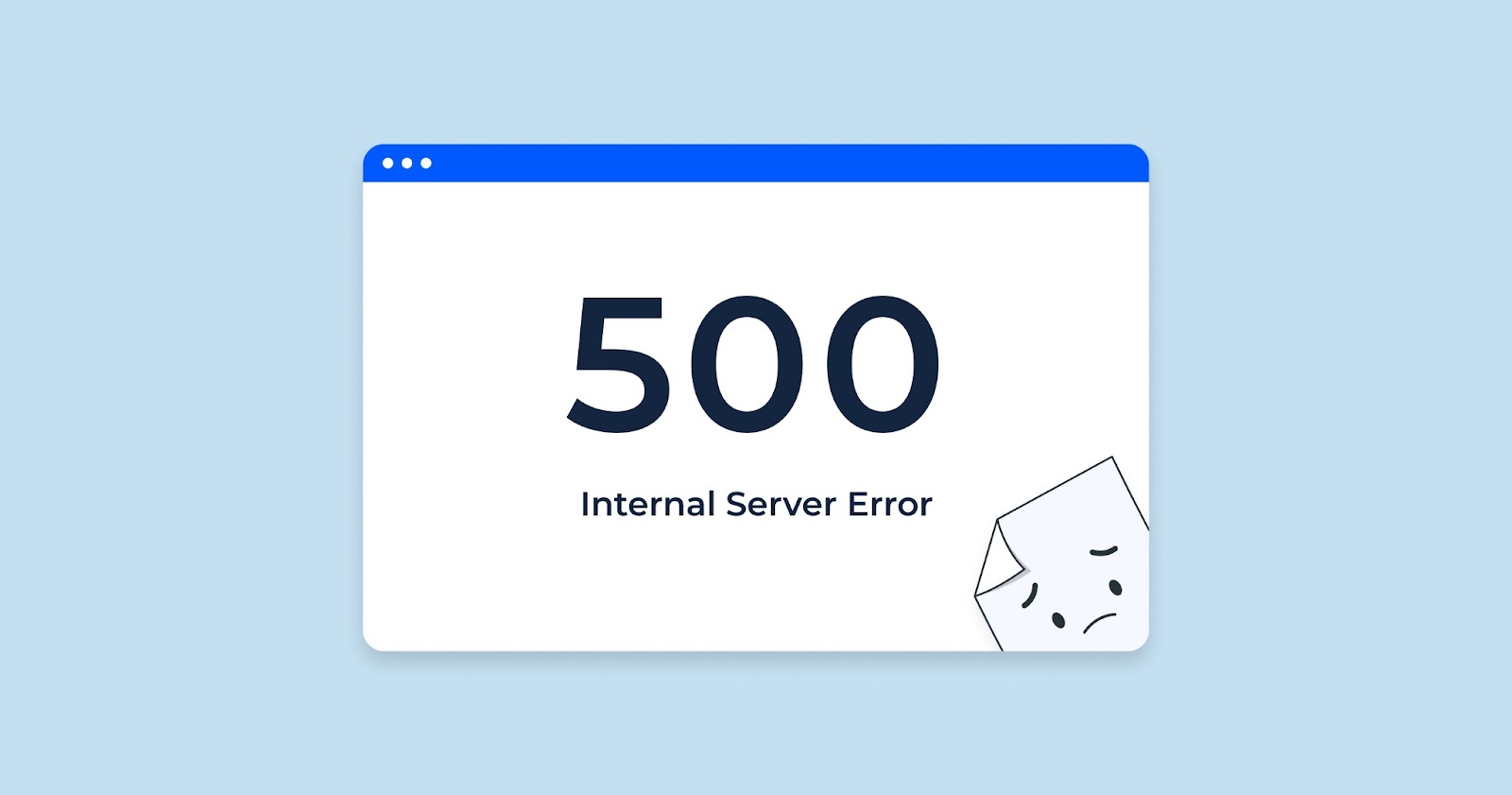In the complex world of web interactions, understanding how a client, such as a web browser or an automated tool like the CheckUpDown robot, communicates with a web server is essential. This introduction outlines the step-by-step process that occurs during such interactions, particularly focusing on how a client resolves the server’s IP address, establishes a connection, and handles HTTP data streams. Special attention is given to the interpretation of HTTP status codes, specifically the ‘401’ error, which plays a crucial role in understanding authentication-related issues in web communications.
What is Error 401
In a scenario involving a Web server, such as the one hosting a website, it encounters an HTTP data stream from a client, like a Web browser or a specialized robot like CheckUpDown. The server recognizes this data stream as syntactically correct. However, it identifies a need for user authentication to grant access to the requested URL resource. This requirement can arise either because the user has not provided authentication details or the provided credentials failed to pass authorization checks. This process is widely referred to as “HTTP Basic Authentication.” The method through which the server expects authentication from the client is specified in the HTTP protocol, noted as the WWW-Authenticate header field. This information was last updated in March 2012.
Typically, encountering an error message of this nature suggests a need for the user to log in, necessitating the entry of a valid user ID and password. Should a user input these credentials and immediately face a 401 error, it indicates an issue with the user ID or password. The problem could range from simple entry errors to issues like a suspended user ID. This is a common challenge in web interactions, reflecting the intricacies of online authentication processes.
Fixing 401 errors – general
Web Servers each have their unique way of handling user authentication. Typically, a designated security officer, such as a Web Master, is responsible for determining which users have access to specific URLs. This individual utilizes Web server software to establish and manage user accounts and their corresponding passwords. Therefore, if someone needs access to a particular URL or has forgotten their user ID or password, the only recourse is to contact the security officer at the site. It’s imperative to direct all security-related concerns to them for resolution.
When encountering a 401 error message, especially on a URL that one believes should be universally accessible on the Internet, it suggests a more complex issue. A recommended initial step is to verify the URL through a Web browser. This should be done using a computer that has never been associated with the user before, avoiding any previously used authentication methods like passwords. Ideally, this should be carried out over a completely different internet connection, like a new ISP dial-up connection. The aim is to replicate the experience a complete stranger would have when accessing the Web page.
If such a browser test does not reveal any authority issues, it may be that the Web server or its related systems are configured to block specific types of HTTP traffic. In simpler terms, while HTTP requests from recognized Web browsers are permitted, automated communications from other systems might be denied, resulting in a 401 error. This scenario is uncommon but could indicate a highly defensive security posture surrounding the Web server.
Fixing 401 errors – CheckUpDown
The CheckUpDown service specializes in monitoring websites for HTTP errors, including the 401 error. When setting up an account with CheckUpDown, users have the option to provide two key pieces of information: their Web Site User ID and Web Site Password. These details are only necessary if the site in question employs HTTP Basic Authentication. If provided, the CheckUpDown robot consistently uses these credentials, which might lead to a 401 error if the site does not actually use this form of authentication. Conversely, omitting these credentials when the site does require them will also result in a 401 error.
In cases where a URL is intended to be freely accessible to everyone, the appearance of a 401 message signals a significant issue with authority. Addressing this problem requires negotiations with the personnel managing the security of the website. These discussions can be time-consuming but are often resolved amicably. Users of CheckUpDown can facilitate this process by advocating for the service with the website’s security team. The company encourages users to reach out, preferably via email, if they consistently encounter 401 errors, so that a mutually agreeable solution can be found.
401 errors in the HTTP cycle
When a client, like a Web browser or the CheckUpDown robot, interacts with a Web server, it follows a specific process:
- The first step involves resolving the site’s IP address. This is done by removing the ‘http://’ prefix from the site’s URL and converting the remaining IP name into an IP address. Domain Name Servers (DNSs) facilitate this conversion;
- Next, the client establishes an IP socket connection to the obtained IP address;
- The client then sends an HTTP data stream through this socket;
- In response, the client receives an HTTP data stream from the Web server. This stream includes various status codes, as defined by the HTTP protocol. The client analyzes this data stream to extract status codes and other pertinent information.
The error in question, identified as ‘401’, occurs during this final stage of the process. It happens when the client identifies a status code in the incoming HTTP data stream as ‘401’, signaling an issue with user authentication or authorization.